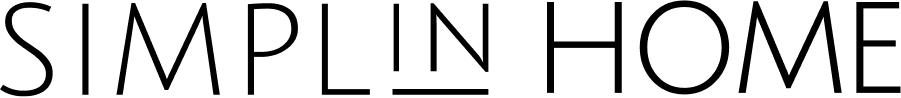How to shop
-
Choose your productsBrowse our range of products in the e-shop categories. After clicking on a specific product, you will see its details, including description, composition and availability. -
Add products to cart Select the desired quantity and click the "Add to Cart" button. You can check the contents of the basket at any time by clicking on the basket icon in the upper right corner of the page. -
Choose a shipping and payment method In the basket, choose the method of transport and payment that suits you best. Fill in the delivery information Enter your contact and delivery details. If you have special requirements, please include them in the order notes. -
Confirm the order After checking all the entered data, click the "Send order" button. You will receive a confirmation of receipt of the order and further information on its processing by e-mail. -
Delivery and receipt of goods We will process your order as quickly as possible. Once we hand it over to the carrier, we'll send you delivery information.